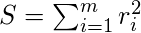| R语言 矩阵 | 您所在的位置:网站首页 › r语言 建立空矩阵 › R语言 矩阵 |
R语言 矩阵
|
R语言 矩阵
矩阵 是数字在行和列中的一种矩形排列。在一个矩阵中,我们知道行是水平方向的,列是垂直方向的。在R编程中,矩阵是二维的、同质的数据结构。这些是一些矩阵的例子:
要在R语言中创建一个矩阵,你需要使用名为 matrix() 的函数 。 这个 matrix() 的参数是向量中元素的集合。你必须传递你希望在你的矩阵中拥有多少行和多少列。 注意: 默认情况下,矩阵是按列顺序排列的。 # R program to create a matrix A = matrix( # Taking sequence of elements c(1, 2, 3, 4, 5, 6, 7, 8, 9), # No of rows nrow = 3, # No of columns ncol = 3, # By default matrices are in column-wise order # So this parameter decides how to arrange the matrix byrow = TRUE ) # Naming rows rownames(A) = c("a", "b", "c") # Naming columns colnames(A) = c("c", "d", "e") cat("The 3x3 matrix:\n") print(A)输出: The 3x3 matrix: c d e a 1 2 3 b 4 5 6 c 7 8 9 创建特殊的矩阵R允许通过使用传递给matrix()函数的参数来创建各种不同类型的矩阵。 所有行和列都由一个常数’k ‘ 填充的矩阵 :要创建这样一个矩阵,语法如下: 语法: matrix(k, m, n) 参数: k: 常数 m: 行的数量 n: 列的数量 示例: # R program to illustrate # special matrices # Matrix having 3 rows and 3 columns # filled by a single constant 5 print(matrix(5, 3, 3)) 输出: [,1] [,2] [,3] [1,] 5 5 5 [2,] 5 5 5 [3,] 5 5 5 对角线矩阵:对角线矩阵是一个矩阵,其中主对角线以外的条目都是零。要创建这样一个矩阵,语法如下: 语法: diag(k, m, n) 参数: k: 常数/数组 m: 行的数量 n: 列的数量 示例: # R program to illustrate # special matrices # Diagonal matrix having 3 rows and 3 columns # filled by array of elements (5, 3, 3) print(diag(c(5, 3, 3), 3, 3)) 输出: [,1] [,2] [,3] [1,] 5 0 0 [2,] 0 3 0 [3,] 0 0 3 单位矩阵:一个正方形矩阵,其中主对角线上的所有元素都是1,其他元素都是0。要创建这样的矩阵,语法如下: 语法: diag(k, m, n) 参数: k: 1 m: 行的数量 n: 列的数量 示例: # R program to illustrate # special matrices # Identity matrix having # 3 rows and 3 columns print(diag(1, 3, 3)) 输出: [,1] [,2] [,3] [1,] 1 0 0 [2,] 0 1 0 [3,] 0 0 1 矩阵度量矩阵度量是指一旦创建了一个矩阵,那么 你如何知道矩阵的维度? 你怎么能知道矩阵中有多少行? 矩阵中有多少列? 矩阵中有多少个元素? 是我们通常想要回答的问题。例如: # R program to illustrate # matrix metrics # Create a 3x3 matrix A = matrix( c(1, 2, 3, 4, 5, 6, 7, 8, 9), nrow = 3, ncol = 3, byrow = TRUE ) cat("The 3x3 matrix:\n") print(A) cat("Dimension of the matrix:\n") print(dim(A)) cat("Number of rows:\n") print(nrow(A)) cat("Number of columns:\n") print(ncol(A)) cat("Number of elements:\n") print(length(A)) # OR print(prod(dim(A)))输出: The 3x3 matrix: [,1] [,2] [,3] [1,] 1 2 3 [2,] 4 5 6 [3,] 7 8 9 Dimension of the matrix: [1] 3 3 Number of rows: [1] 3 Number of columns: [1] 3 Number of elements: [1] 9 [1] 9 访问矩阵中的元素我们可以使用与数据框架相同的约定来访问矩阵中的元素。所以,你会有一个矩阵,后面是一个方括号,在数组之间有一个逗号。逗号之前的值用于访问行,逗号之后的值用于访问列。让我们通过一个简单的R代码来说明这个问题。 访问行: # R program to illustrate # access rows in metrics # Create a 3x3 matrix A = matrix( c(1, 2, 3, 4, 5, 6, 7, 8, 9), nrow = 3, ncol = 3, byrow = TRUE ) cat("The 3x3 matrix:\n") print(A) # Accessing first and second row cat("Accessing first and second row\n") print(A[1:2, ])输出: The 3x3 matrix: [, 1] [, 2] [, 3] [1, ] 1 2 3 [2, ] 4 5 6 [3, ] 7 8 9 Accessing first and second row [, 1] [, 2] [, 3] [1, ] 1 2 3 [2, ] 4 5 6访问列: # R program to illustrate # access columns in metrics # Create a 3x3 matrix A = matrix( c(1, 2, 3, 4, 5, 6, 7, 8, 9), nrow = 3, ncol = 3, byrow = TRUE ) cat("The 3x3 matrix:\n") print(A) # Accessing first and second column cat("Accessing first and second column\n") print(A[, 1:2])输出: The 3x3 matrix: [, 1] [, 2] [, 3] [1, ] 1 2 3 [2, ] 4 5 6 [3, ] 7 8 9 Accessing first and second column [, 1] [, 2] [1, ] 1 2 [2, ] 4 5 [3, ] 7 8访问矩阵的元素: # R program to illustrate # access an entry in metrics # Create a 3x3 matrix A = matrix( c(1, 2, 3, 4, 5, 6, 7, 8, 9), nrow = 3, ncol = 3, byrow = TRUE ) cat("The 3x3 matrix:\n") print(A) # Accessing 2 print(A[1, 2]) # Accessing 6 print(A[2, 3])输出: The 3x3 matrix: [, 1] [, 2] [, 3] [1, ] 1 2 3 [2, ] 4 5 6 [3, ] 7 8 9 [1] 2 [1] 6访问子矩阵: 我们可以使用 冒号(:) 操作符访问矩阵中的子矩阵。 # R program to illustrate # access submatrices in a matrix # Create a 3x3 matrix A = matrix( c(1, 2, 3, 4, 5, 6, 7, 8, 9), nrow = 3, ncol = 3, byrow = TRUE ) cat("The 3x3 matrix:\n") print(A) cat("Accessing the first three rows and the first two columns\n") print(A[1:3, 1:2])输出: The 3x3 matrix: [, 1] [, 2] [, 3] [1, ] 1 2 3 [2, ] 4 5 6 [3, ] 7 8 9 Accessing the first three rows and the first two columns [, 1] [, 2] [1, ] 1 2 [2, ] 4 5 [3, ] 7 8 修改矩阵的元素在R中,你可以通过直接赋值来修改矩阵的元素。 例子: # R program to illustrate # editing elements in metrics # Create a 3x3 matrix A = matrix( c(1, 2, 3, 4, 5, 6, 7, 8, 9), nrow = 3, ncol = 3, byrow = TRUE ) cat("The 3x3 matrix:\n") print(A) # Editing the 3rd rows and 3rd column element # from 9 to 30 # by direct assignments A[3, 3] = 30 cat("After edited the matrix\n") print(A)输出: The 3x3 matrix: [, 1] [, 2] [, 3] [1, ] 1 2 3 [2, ] 4 5 6 [3, ] 7 8 9 After edited the matrix [, 1] [, 2] [, 3] [1, ] 1 2 3 [2, ] 4 5 6 [3, ] 7 8 30 矩阵连接矩阵连接是指合并现有矩阵的行或列。 行的连接: 行与矩阵的连接是用 rbind() 完成的 。 # R program to illustrate # concatenation of a row in metrics # Create a 3x3 matrix A = matrix( c(1, 2, 3, 4, 5, 6, 7, 8, 9), nrow = 3, ncol = 3, byrow = TRUE ) cat("The 3x3 matrix:\n") print(A) # Creating another 1x3 matrix B = matrix( c(10, 11, 12), nrow = 1, ncol = 3 ) cat("The 1x3 matrix:\n") print(B) # Add a new row using rbind() C = rbind(A, B) cat("After concatenation of a row:\n") print(C)输出: The 3x3 matrix: [, 1] [, 2] [, 3] [1, ] 1 2 3 [2, ] 4 5 6 [3, ] 7 8 9 The 1x3 matrix: [, 1] [, 2] [, 3] [1, ] 10 11 12 After concatenation of a row: [, 1] [, 2] [, 3] [1, ] 1 2 3 [2, ] 4 5 6 [3, ] 7 8 9 [4, ] 10 11 12列的连接: 列与矩阵的连接是通过 cbind() 完成的 。 # R program to illustrate # concatenation of a column in metrics # Create a 3x3 matrix A = matrix( c(1, 2, 3, 4, 5, 6, 7, 8, 9), nrow = 3, ncol = 3, byrow = TRUE ) cat("The 3x3 matrix:\n") print(A) # Creating another 3x1 matrix B = matrix( c(10, 11, 12), nrow = 3, ncol = 1, byrow = TRUE ) cat("The 3x1 matrix:\n") print(B) # Add a new column using cbind() C = cbind(A, B) cat("After concatenation of a column:\n") print(C)输出: The 3x3 matrix: [, 1] [, 2] [, 3] [1, ] 1 2 3 [2, ] 4 5 6 [3, ] 7 8 9 The 3x1 matrix: [, 1] [1, ] 10 [2, ] 11 [3, ] 12 After concatenation of a column: [, 1] [, 2] [, 3] [, 4] [1, ] 1 2 3 10 [2, ] 4 5 6 11 [3, ] 7 8 9 12尺寸不一致: 注意,在做这个矩阵连接之前,你必须确保矩阵之间尺寸的一致性。 # R program to illustrate # Dimension inconsistency in metrics concatenation # Create a 3x3 matrix A = matrix( c(1, 2, 3, 4, 5, 6, 7, 8, 9), nrow = 3, ncol = 3, byrow = TRUE ) cat("The 3x3 matrix:\n") print(A) # Creating another 1x3 matrix B = matrix( c(10, 11, 12), nrow = 1, ncol = 3, ) cat("The 1x3 matrix:\n") print(B) # This will give an error # because of dimension inconsistency C = cbind(A, B) cat("After concatenation of a column:\n") print(C)输出: The 3x3 matrix: [, 1] [, 2] [, 3] [1, ] 1 2 3 [2, ] 4 5 6 [3, ] 7 8 9 The 1x3 matrix: [, 1] [, 2] [, 3] [1, ] 10 11 12 Error in cbind(A, B) : number of rows of matrices must match (see arg 2) 删除矩阵的行和列要删除一行或一列,首先需要访问该行或列,然后在该行或列前插入一个负号。它表示你必须删除该行或列。 行的删除: # R program to illustrate # row deletion in metrics # Create a 3x3 matrix A = matrix( c(1, 2, 3, 4, 5, 6, 7, 8, 9), nrow = 3, ncol = 3, byrow = TRUE ) cat("Before deleting the 2nd row\n") print(A) # 2nd-row deletion A = A[-2, ] cat("After deleted the 2nd row\n") print(A)输出: Before deleting the 2nd row [, 1] [, 2] [, 3] [1, ] 1 2 3 [2, ] 4 5 6 [3, ] 7 8 9 After deleted the 2nd row [, 1] [, 2] [, 3] [1, ] 1 2 3 [2, ] 7 8 9列的删除: # R program to illustrate # column deletion in metrics # Create a 3x3 matrix A = matrix( c(1, 2, 3, 4, 5, 6, 7, 8, 9), nrow = 3, ncol = 3, byrow = TRUE ) cat("Before deleting the 2nd column\n") print(A) # 2nd-row deletion A = A[, -2] cat("After deleted the 2nd column\n") print(A)输出: Before deleting the 2nd column [, 1] [, 2] [, 3] [1, ] 1 2 3 [2, ] 4 5 6 [3, ] 7 8 9 After deleted the 2nd column [, 1] [, 2] [1, ] 1 3 [2, ] 4 6 [3, ] 7 9 |
【本文地址】
| 今日新闻 |
| 推荐新闻 |
| 专题文章 |